
One of my most prized possessions is a simple white t-shirt with my college emblem that we designed and produced for our college festival. What makes this t-shirt so special is not the quality of the cloth, it is the memories of that day. Most people have a few knickknacks and souvenirs that keep the memories of a special day alive. Someone may have a signed football, another, a cap and yet another, a CD from a concert.
If given the option, most hardcore fans will always purchase a souvenir or two from the concert or match they attend. Even delegates attending a conference or seminar, are interested in purchasing whitepaper, CDs and other relevant material. You can capitalize on this revenue generating opportunity and simultaneously, enhance attendee experience even before they attend your event by selling event merchandise from CDs and books to t-shirts and sporting goods during the registration/ticketing process.
As an EventAvenue affiliated event organizer, selling merchandise during registration is not difficult or expensive. You don't have to invest in a new solution or even hire programmers to modify your registration engine to suit your requirements. All you need to do is take one more step when configuring your event.
When you create an event, you need to complete the following fields - Event Info, Currency Configuration, Event Bank Details, Registration Types, Attendee Info, Custom Fields (if any) and Agenda. Once you have configured these fields, you need to continue to the ‘Other Fee’ section. In this section, you will be able to add merchandise to sell on your registration engine. Click on the ‘Add Other Fee’ button and add details about the souvenir or merchandise in question - the name and price of the item. For example, Bryan Adams – Summer of 69, Rs. 500. Please note, if you have opted for other currencies, you will also be able to configure the price of the item to display in said currency. See Snapshot
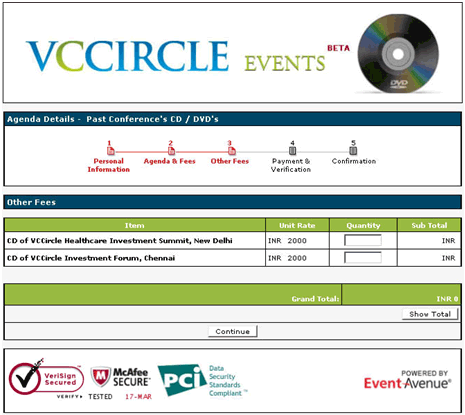
You can also configure a minimum and maximum limit per item i.e. you can limit the number of CDs each registrant can purchase. For example, if you set the item limits as min. 1 and max. 5, the registrant will not be able to purchase more than 5 CDs during registration. To complete the process, click on ‘Save’. Repeat the process to add more pieces of merchandise to sell during registration process.
Now, when an individual goes to register for your event, after he has selected his registration type and agenda, he will be presented with the option of purchasing CDs during the registration process. If he chooses to buy, the cost of the CD will be added to total amount payable.